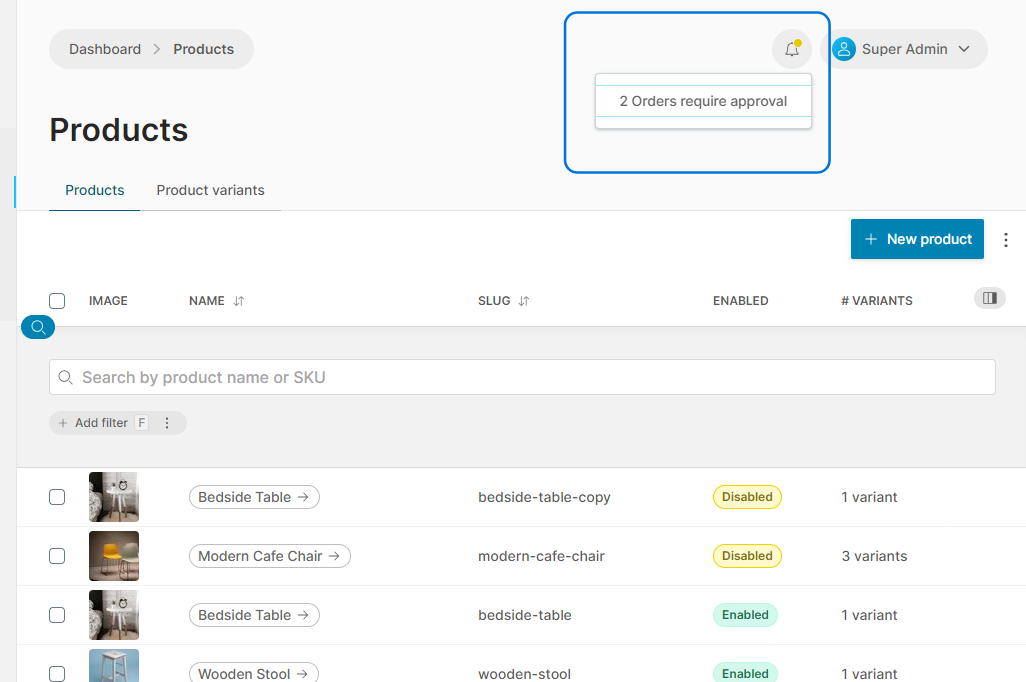Alerts
Alerts appear in the top bar of the Admin UI and provide a way of notifying the administrator of important information that may require action.
You can define custom alerts with the registerAlert function.
Let's say you have a custom order process where certain orders require manual review & approval. You could define an alert to notify the administrator when there are orders that require review:
import { registerAlert } from '@vendure/admin-ui/core';
import { Router } from '@angular/router';
import { interval } from 'rxjs';
import { ManualOrderReviewService } from './providers/manual-order-review.service';
export default [
ManualOrderReviewService,
registerAlert({
id: 'orders-require-approval',
// This function is responsible for fetching the data needed to determine
// whether the alert should be displayed.
check: ({ injector }) => {
const manualOrderReviewService = injector.get(ManualOrderReviewService);
return manualOrderReviewService.getOrdersRequiringApproval()
.then(orders => orders.length);
},
// This function is responsible for determining whether and how often the
// `check` function should be called. In this case, we will check every 60 seconds.
recheck: () => interval(60_000),
// This function gets passed the data returned by the `check` function and
// should return `true` if the alert should be displayed.
isAlert: orderCount => orderCount > 0,
// This function is called when the alert is clicked. Here, we will navigate to
// a new route to display the orders requiring approval.
action: (orderCount, { injector }) => {
injector.get(Router).navigate(['/extensions/manual-order-review']);
},
// This function is called to determine the label of the alert.
label: (orderCount) => ({
text: `${orderCount} ${orderCount === 1 ? 'order' : 'orders'} require approval`,
}),
}),
];
With this example, a check will be performed every 60 seconds to see if there are any orders requiring approval. The actual
implementation of the check is left to the ManualOrderReviewService which in this case would make a request to the
Vendure server to fetch the required data.
If there are orders requiring approval, the alert will appear in the Admin UI like this: