Custom History Timeline Components
The Order & Customer detail pages feature a timeline of history entries. Since v1.9.0 it is possible to define custom history entry types - see the HistoryService docs for an example.
You can also define a custom Angular component to render any timeline entry using the registerHistoryEntryComponent function.
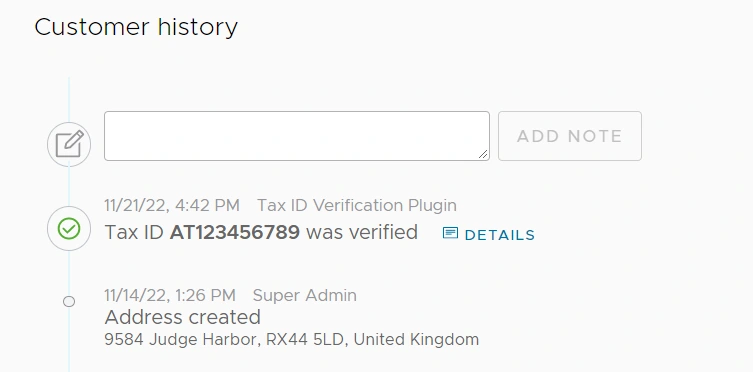
note
Currently it is only possible to define new tabs using Angular components.
Following the example used in the HistoryService docs, we can define a component to render the tax ID verification entry in our Customer timeline:
src/plugins/tax-id/ui/components/tax-id-history-entry/tax-id-history-entry.component.ts
import { Component } from '@angular/core';
import {
CustomerFragment,
CustomerHistoryEntryComponent,
SharedModule,
TimelineDisplayType,
TimelineHistoryEntry,
} from '@vendure/admin-ui/core';
@Component({
selector: 'tax-id-verification-entry',
template: `
<div *ngIf="entry.data.valid">
Tax ID <strong>{{ entry.data.taxId }}</strong> was verified
<vdr-history-entry-detail *ngIf="entry.data">
<vdr-object-tree [value]="entry.data"></vdr-object-tree>
</vdr-history-entry-detail>
</div>
<div *ngIf="!entry.data.valid">Tax ID {{ entry.data.taxId }} could not be verified</div>
`,
standalone: true,
imports: [SharedModule],
})
export class TaxIdHistoryEntryComponent implements CustomerHistoryEntryComponent {
entry: TimelineHistoryEntry;
customer: CustomerFragment;
getDisplayType(entry: TimelineHistoryEntry): TimelineDisplayType {
return entry.data.valid ? 'success' : 'error';
}
getName(entry: TimelineHistoryEntry): string {
return 'Tax ID Verification Plugin';
}
isFeatured(entry: TimelineHistoryEntry): boolean {
return true;
}
getIconShape(entry: TimelineHistoryEntry) {
return entry.data.valid ? 'check-circle' : 'exclamation-circle';
}
}
We can then register this component in the providers.ts file:
src/plugins/tax-id/ui/providers.ts
import { registerHistoryEntryComponent } from '@vendure/admin-ui/core';
import { TaxIdHistoryEntryComponent } from './components/tax-id-history-entry/tax-id-history-entry.component';
export default [
registerHistoryEntryComponent({
type: 'CUSTOMER_TAX_ID_VERIFICATION',
component: TaxIdHistoryEntryComponent,
}),
];
Then we need to add the providers.ts file to the uiExtensions array as described in the UI Extensions Getting Started guide.