Facets
Facets are the primary means to attach structured data to your Products & ProductVariants. Typical uses of Facets include:
- Enabling faceted search & filtering in the storefront
- Organizing Products into Collections
- Labelling Products for inclusion in Promotions
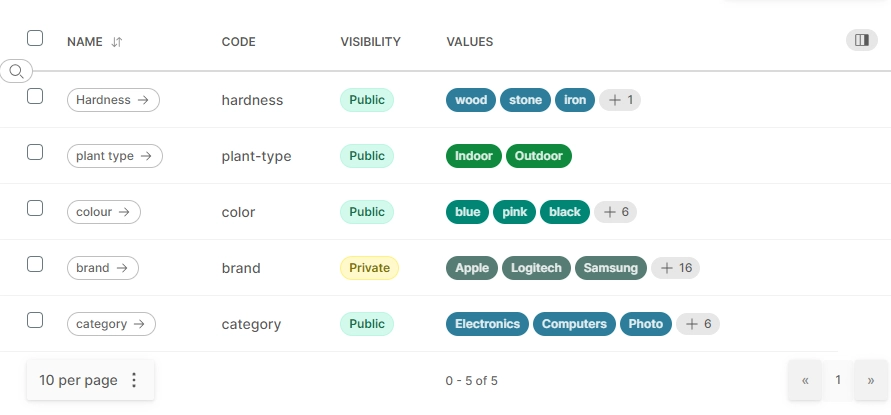
A Facet has one or more FacetValues, for example:
- Facet: "Brand"
- Values: "Apple", "Logitech", "Sony", "LG" ...
Assigning to Products & Variants
In the Product detail page, you can assign FacetValues by clicking the ADD FACETS button toward the bottom of the Product or ProductVariant views.
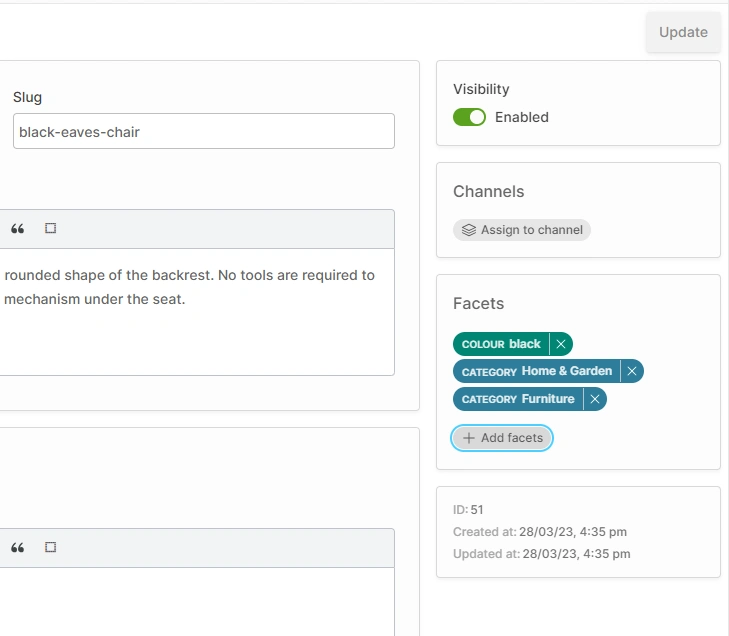
Public vs Private Facets
The visibility of a Facet can be set to either public or private.
- Public facets are visible via the Shop API, meaning they can be listed in the storefront and used for faceted searches.
- Private facets are only visible to Administrators, and cannot be used in storefront faceted searches.
Private facets can be useful for labelling Products for internal use. For example, you could create a "profit margin" Facet with "high" and "low" values. You wouldn't want to display these in the storefront, but you may want to use them e.g. in Promotion logic.